Every time a new Infrastructure-as-Code (IaC) product hits the [virtual] shelves, there is—at least in the Azure cloud world for the purposes of this article—this proclamation that Azure Resource Manager (ARM) templates are dead—unworthy of your precious time—and that you should invest your efforts into a more mature IaC product/solution such as Microsoft's own recommended alternative to ARM template, Bicep, if you're married to the Azure infrastructure, or the more popular, mature and cross-cloud solution that is considered by many (us included) the gold standard when it comes to IaC. We're talking about HCL/Terraform, of course.
While we agree wholeheartedly that not everyone should invest in building and deploying large Azure environments using ARM templates due to the difficulty to maintain a hierarchy of ARM templates, (in which a main template references and orchestrates deployments using one or more child templates), when the number of resources grows and the ARM expressions get more complicated and harder to troubleshoot; we disagree with how to go about tackling and solving the problems, deficiencies and limitations of ARM templates.
A few years ago, as we were building our Maestro Studio ENSEMBLE product, we started exploring internally ways to utilize generative AI and the transformer architecture, with large language models (LLM), to generate the many non-trivial, reusable ARM templates we needed to build and present as part of ENSEMBLE's quickstart templates. The beginning of the journey was quite rough, and it took us many, many iterations before we started getting reasonable results.
Fast forward to two years later, and after investing a lot of time tuning and building tools and guardrails, we finally have our solution at a point where we can use conversational AI to engage in natural language chats with an Azure infrastructure AI assistant—we call it MOKA—and get astonishingly accurate results that are valid ARM templates ready to be deployed immediately.
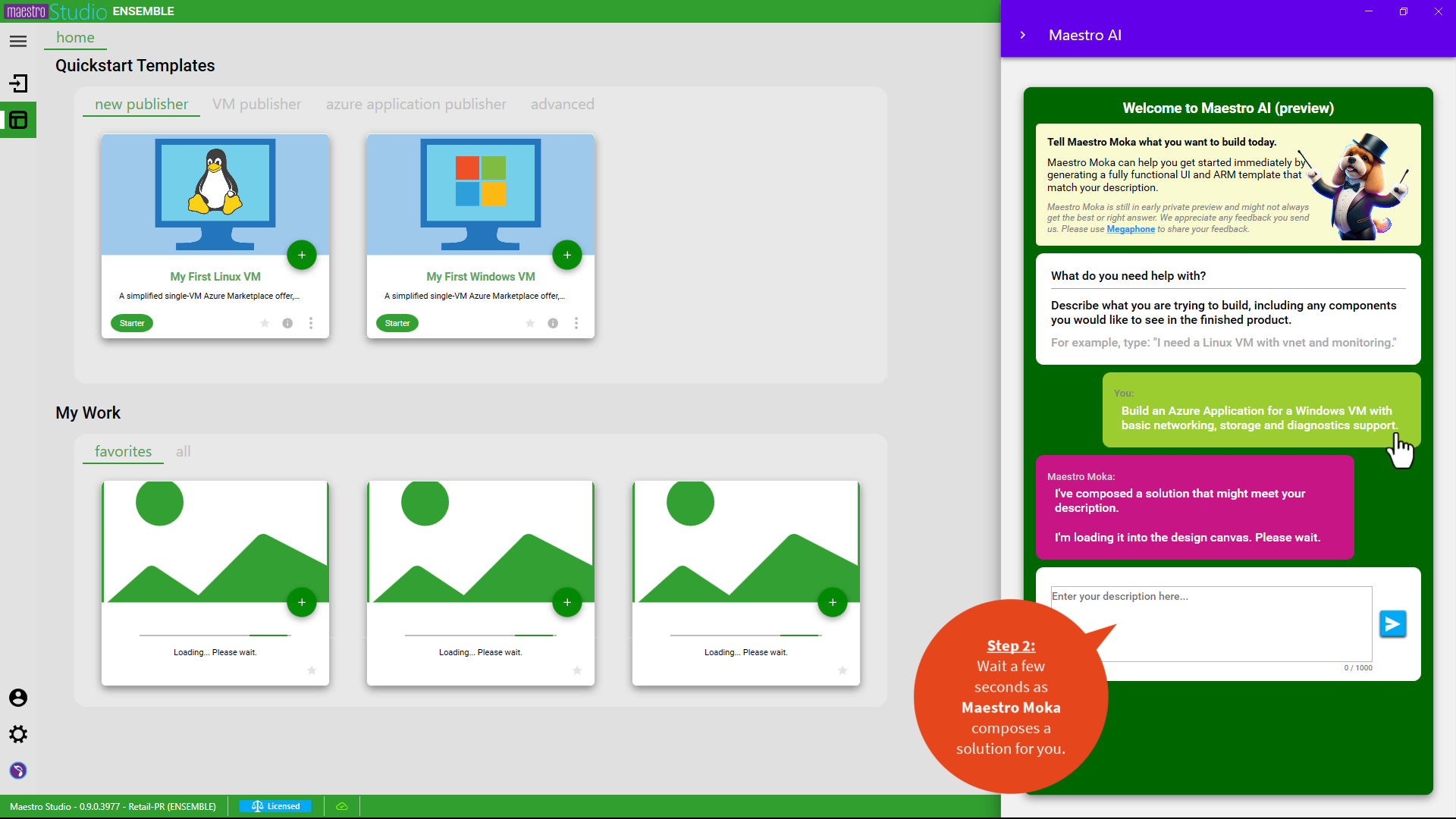
Today we are making this internal product publicly available, initially as a private preview open to a limited number of participants, so we can more easily manage and troubleshoot problems or feature suggestions. The product is called Maestro Studio AI. Anyone with a scenario that requires setting up an Azure infrastructure quickly—beyond what is easily available through the Azure portal—and don't have enough background in ARM or Bicep templates can sign up today and see how they can start creating deployable templates in seconds. [Sign up here]
The private preview is completely free. It comes with some restrictions (see the private preview FAQs for details) until we have a clear picture of the overall capacity needs based on the utilization patterns of the early participants.
The following video demonstrates how Maestro Studio AI works. In this case, it shows the version of the MOKA assistant embedded inside Maestro Studio ENSEMBLE. Private preview participants get to enjoy the same powerful features of MOKA from our new SaaS portal.
As shown in the video, you just describe to MOKA your desired end goal for your Azure environment, and MOKA will make magic happen and provide a valid, ready-to-deploy ARM template—it is really that simple.
While there are more complex scenarios that we are currently working on, we want to keep the scope of the private preview simple and small so we can help provide adequate coverage and support and be able to respond quickly to feedback regarding bugs/defects or feature suggestions. The private preview has a built-in feedback tool that we closely monitor, and the feedback provided is helping us improve Maestro Studio AI.
If you feel your Azure infrastructure requirements match what Maestro Studio AI provides, sign up today to join the private preview. Ask MOKA the hardest questions you can dream up—MOKA won't mind it—and see what magical solutions come out. And do let us know how MOKA is doing using the feedback tool.
Here are some useful resources for the private preview and beyond:
P.S.: Due to the high demand for the private preview and to our current limitation of only being able to have 500 participants active simultaneously, the sign-up process might place you on a waitlist. If that happens and you have a scenario that is urgent, please contact StratusOn Support and describe your scenario or use case, and our team should be able to figure out a way to get you through.
P.P.S.: No, neither Copilot, nor <insert your favorite AI assistant> was used to create this blog article. In the future, when parts of articles are written with the help of AI, we will indicate that clearly at the top of the article, per our internal blog publishing policy.